Basic Use
Desktop Environment
When you log into MyVLab you will be presented with a Windows 2019 desktop, visually similar to Windows 10. On the desktop there are icons for all applications available to you. You are free to launch multiple applications as required.
The Start Menu also has the common applications pinned. You also access File Explorer here to access your files on MyFiles personal storage or client shared folders.
Printing
Any printers installed on your local computer when connecting to MyVLab will be available to print. They should appear in the applications printer list. In addition, you can use the Microsoft Print to PDF option to to save work as a PDF that can be printed elsewhere.
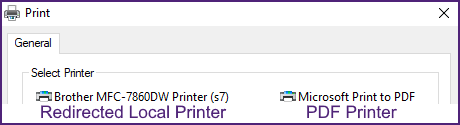
Published on and maintained in Cascade.
